megacli - How to Replace a Failed Disk
My monitoring started to alert me about a failing disk recently.
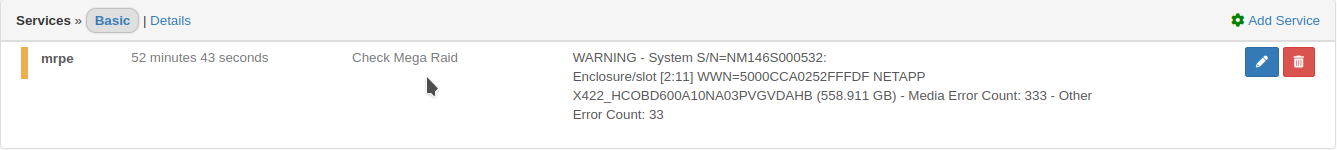
Replacing a failed disk is quite straight forward. I have first identified the device:
┬─[root@hv1:~/s/megacli]─[09:42:10 AM]─[G:main=]
╰─>$ ./10-lsi.sh errors
Slot Number: 0
Slot Number: 1
Slot Number: 2
Slot Number: 3
Slot Number: 4
Slot Number: 5
Slot Number: 6
Slot Number: 7
Slot Number: 8
Slot Number: 9
Slot Number: 10
Slot Number: 11
Media Error Count: 333
Other Error Count: 33
Slot Number: 12
Slot Number: 13
Slot Number: 14
Slot Number: 15
Slot Number: 16
Slot Number: 17
Slot Number: 18
Slot Number: 19
Slot Number: 20
Slot Number: 21
Slot Number: 22
Slot Number: 23{
"pd-number": "7",
"enclosure-id": "2",
"slot-number": "11",
"enc-position": "1",
"device-id": "35",
"wwn": "5000CCA0252FFFDF",
"media-error-count": "333",
"other-error-count": "33",
"predict-fail-count": "0",
"pd-type": "SAS",
"raw-size": 600126116593.664,
"sector-size": "512",
"logical-size": "512",
"firmware-state": "Online,SpunUp",
"serial": "xxxxxxxxxxx",
"device-speed": "6.0Gb/s",
"link-speed": "6.0Gb/s",
"drive-temp": "29C",
"vd-id": "2"
}1) Locating the Drive
We will locate the drive to make sure that we are replacing the correct disk.
/opt/MegaRAID/MegaCli/MegaCli64 -PdLocate -start -physdrv[2:11] -a0Adapter: 0: Device at EnclId-2 SlotId-11 -- PD Locate Start Command was successfully sent to Firmware
Exit Code: 0x002) Phisically Removing the Drive
After locating the drive we can remove it and replace with a spare one.
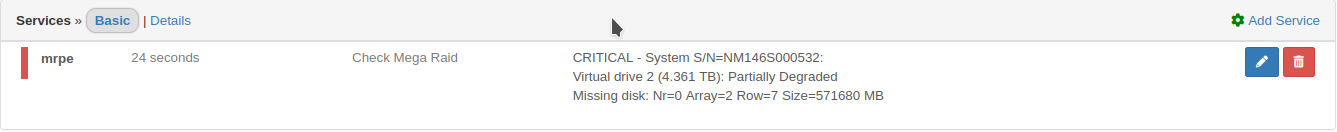
3) Rebuilding the Array
My MegaRaid card is configured to auto-rebuild my arrays in case of a disk failure.
We can check the status of the rebuild with the command below:
/opt/MegaRAID/MegaCli/MegaCli64 -PDRbld -ShowProg -PhysDrv[2:11] -aALLRebuild Progress on Device at Enclosure 2, Slot 11 Completed 91% in 0 Minutes.
Exit Code: 0x00Resources
LSI MegaRAID - megacli - thatlinuxbox.com

![Infoitech - [B]logging](https://blog.infoitech.co.uk/content/images/2021/04/youtube-small-cover-1.png)
