Ghost Blog - How to Update

The first step is to make a backup of the blog in case things break.
I copied the ghost folder to a backup folder:
cp -r /var/www/ghost-blog /home/ghost-blog/backup/2024-02-25-12-00/Also, exported a backup with the frontend option at :
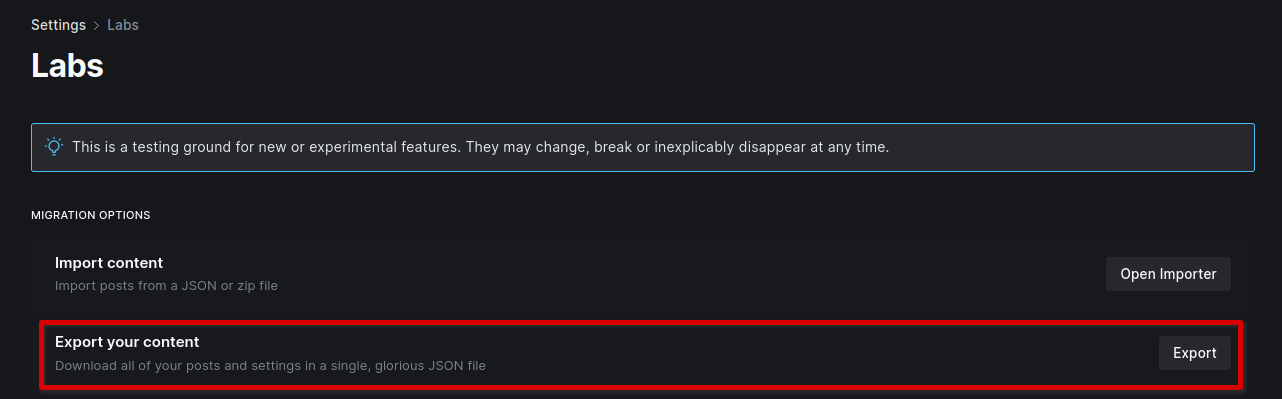
We are now ready for the update.
1) Let's check our blog version.
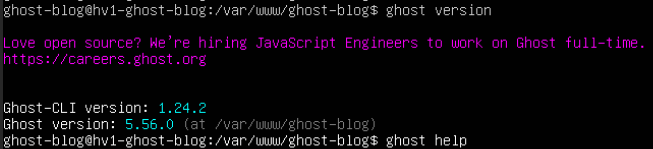
2) We can now run ghost check-update to check for new versions.
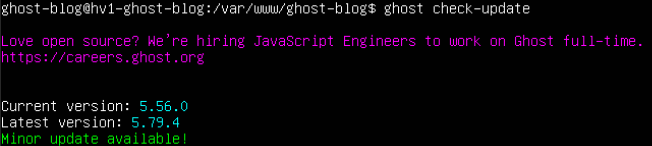
3) A new minor version is available, so let's upgrade. Before upgrading we need to install the latest ghost-cli.
npm install -g ghost-cli@latestFollow the steps throw if the upgrade complains of outdated packages and run the above command again to update your ghost-cli
In my recent upgrade, my node and npm packaged were outdated.
First, node was upgraded to the ghost supported version with the commands bellow:
sudo npm install -g n
sudo n 18.17.0
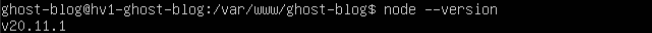
Second, npm was upgraded.
sudo npm install -g npm@10.4.0
npm -version
10.4.0If the ghost `systemd ` module is changed make sure to reload systemd.
sudo systemctl daemon-reload4) Finally, upgrade your ghost blog instance.
ghost update 5.79.4
ghost ls
ghost start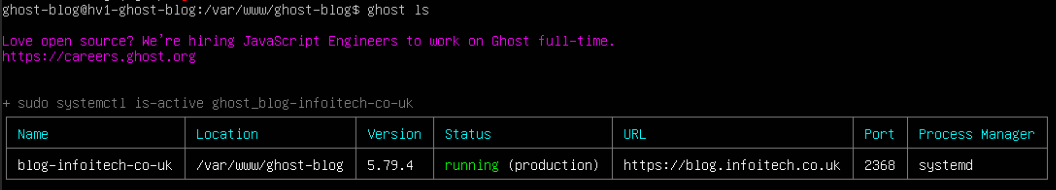
Resources
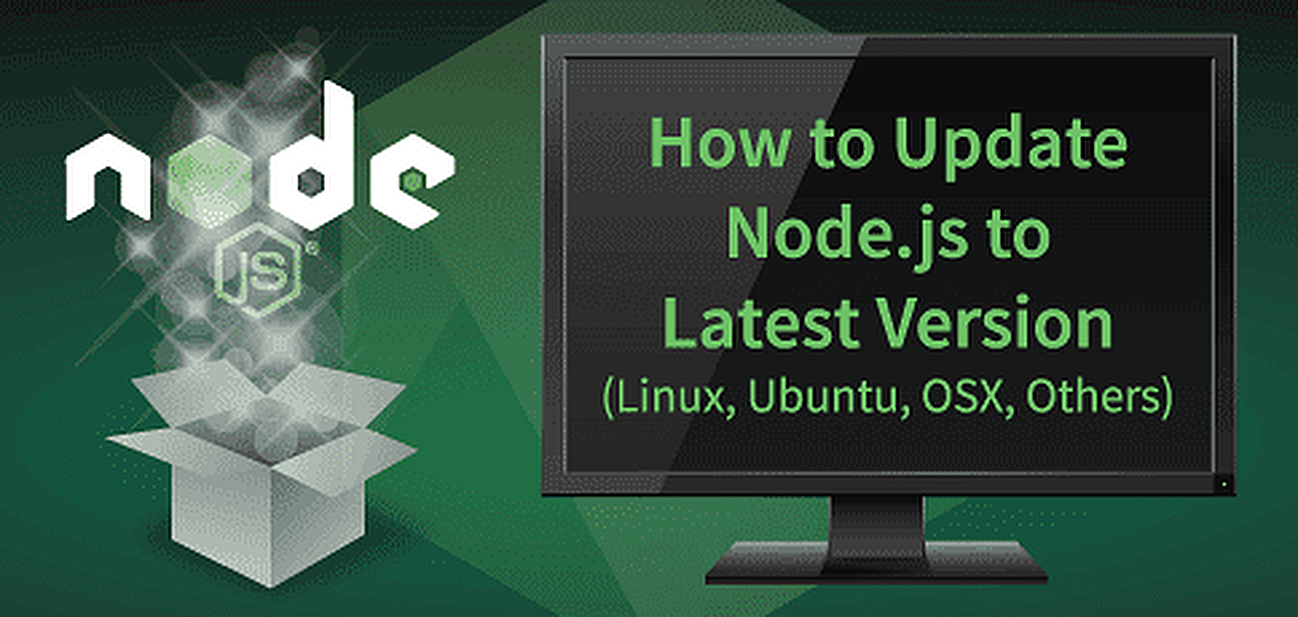



![Infoitech - [B]logging](https://blog.infoitech.co.uk/content/images/2021/04/youtube-small-cover-1.png)





