Pipewire - Send Audio Over the Network
Super simplified article on how to receive microphone audio over the network.
Receiver Host
Creating the audio server.
pactl load-module module-native-protocol-tcp port=8888 listen=192.168.200.2pactl load-module module-zeroconf-publishNot sure if the zeroconf makes a difference when the clients are from different networks.
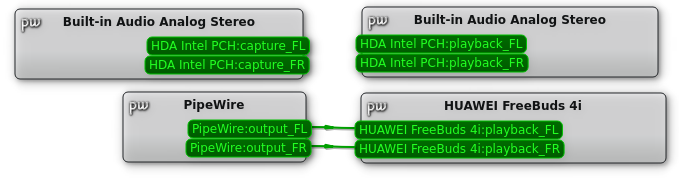
Sender Host
Connect to the remote server.
PULSE_SERVER=tcp:192.168.200.2:8888 pactl infopactl load-module module-tunnel-sink server=tcp:192.168.200.2:8888With the sink created we need to connect the capture devices. Since I am doing the connection over the network. Let's use the pipewire CLI tool set. If you have graphical access to the receiver it is possible to use qpwgraph to easily connect the sink.
pw-link -iI 40 Midi-Bridge:Midi Through:(playback_0) Midi Through Port-0
44 alsa_output.pci-0000_01_00.1.hdmi-stereo:playback_FL
52 alsa_output.pci-0000_01_00.1.hdmi-stereo:playback_FR
34 alsa_output.pci-0000_00_1f.3.analog-stereo:playback_FL
45 alsa_output.pci-0000_00_1f.3.analog-stereo:playback_FR
57 tunnel-sink.tcp:192.168.200.2:8888:playback_FL
58 tunnel-sink.tcp:192.168.200.2:8888:playback_FRpw-link -oI 54 alsa_input.pci-0000_00_1f.3.analog-stereo:capture_FL
55 alsa_input.pci-0000_00_1f.3.analog-stereo:capture_FRConnecting the microphone to the remote output.
pw-link 55 58
pw-link 54 57The audio should be flowing to the remote PulseAudio Server.
Removing the Connection
To remove the sink from the client side.
pactl unload-module module-tunnel-sinkTo kill the server.
pactl unload-module module-native-protocol-tcp
pactl unload-module module-zeroconf-publishResources
PipeWire - ArchWiki

https://gitlab.freedesktop.org/pipewire/pipewire/-/wikis/Config-PulseAudio#network-support
PipeWire: pw-link
System configuration [Linux-Sound]

![Infoitech - [B]logging](https://blog.infoitech.co.uk/content/images/2021/04/youtube-small-cover-1.png)
