Minecraft - Fabric Server with Carpet Mod

This article contains very basic instructions on how to run a server with Fabric and carpet mod.
BASIC SETUP
1) Download the fabric server from this link https://fabricmc.net/use/server/
2) Download the vanilla server.jar from https://www.minecraft.net/en-us/download/server
3) Modify fabric-server-launcher.properties pointing to the recently downloaded vanilla server.jar
cat fabric-server-launcher.properties
#Fri Mar 04 13:29:12 GMT 2022
serverJar=server.jar
4) Create the mods folder and download the carpet mod for the version in use from https://github.com/gnembon/fabric-carpet/releases
5) Download FabricAPI from https://modrinth.com/mod/fabric-api/versions#all-versions or https://www.curseforge.com/minecraft/mc-mods/fabric-api into the mods folder.
6) Delete the folder .fabric if upgrading fabric versions.
7) Run the fabric launcher downloaded in STEP 01.
java -Xmx2G -jar fabric-server-mc.1.20.1-loader.0.14.22-launcher.0.11.2.jar nogui[19:53:14] [main/INFO]: Loading Minecraft 1.20.1 with Fabric Loader 0.14.22
[19:53:14] [main/INFO]: Fabric is preparing JARs on first launch, this may take a few seconds...
[19:53:14] [main/INFO]: Loading 42 mods:
- carpet 1.4.112+v230608
- fabric-api 0.87.0+1.20.1
|-- fabric-api-base 0.4.30+7abfd51577
|-- fabric-api-lookup-api-v1 1.6.35+4d8536c977
|-- fabric-biome-api-v1 13.0.10+b3afc78b77
|-- fabric-block-api-v1 1.0.9+e022e5d177
|-- fabric-blockrenderlayer-v1 1.1.40+b3afc78b77
|-- fabric-client-tags-api-v1 1.1.1+97bb207577
|-- fabric-command-api-v1 1.2.33+f71b366f77
|-- fabric-command-api-v2 2.2.12+b3afc78b77
|-- fabric-commands-v0 0.2.50+df3654b377
|-- fabric-containers-v0 0.1.63+df3654b377
|-- fabric-content-registries-v0 4.0.9+b3afc78b77
|-- fabric-convention-tags-v1 1.5.4+a1a980da77
|-- fabric-crash-report-info-v1 0.2.18+aeb40ebe77
|-- fabric-data-generation-api-v1 12.2.2+1e61dba177
|-- fabric-dimensions-v1 2.1.53+8536527b77
|-- fabric-entity-events-v1 1.5.22+b3afc78b77
|-- fabric-events-interaction-v0 0.6.1+e91849a877
|-- fabric-events-lifecycle-v0 0.2.62+df3654b377
|-- fabric-game-rule-api-v1 1.0.38+b04edc7a77
|-- fabric-item-api-v1 2.1.27+b3afc78b77
|-- fabric-item-group-api-v1 4.0.10+23d9108177
|-- fabric-key-binding-api-v1 1.0.36+fb8d95da77
|-- fabric-keybindings-v0 0.2.34+df3654b377
|-- fabric-lifecycle-events-v1 2.2.21+b3afc78b77
|-- fabric-loot-api-v2 1.1.39+b3afc78b77
|-- fabric-loot-tables-v1 1.1.43+9e7660c677
|-- fabric-message-api-v1 5.1.7+3265161977
|-- fabric-mining-level-api-v1 2.1.49+b3afc78b77
|-- fabric-model-loading-api-v1 1.0.2+709a987177
|-- fabric-models-v0 0.4.1+9386d8a777
|-- fabric-networking-api-v1 1.3.10+eeb8eb3677
|-- fabric-networking-v0 0.3.50+df3654b377
|-- fabric-object-builder-api-v1 11.1.1+6beca84877
|-- fabric-particles-v1 1.1.1+201a23a077
|-- fabric-recipe-api-v1 1.0.20+b3afc78b77
|-- fabric-registry-sync-v0 2.3.2+4df89eb277
|-- fabric-renderer-api-v1 3.1.2+6bdb2ed077
|-- fabric-renderer-indigo 1.4.2+6bdb2ed077
|-- fabric-renderer-registries-v1 3.2.45+df3654b377
|-- fabric-rendering-data-attachment-v1 0.3.34+b3afc78b77
|-- fabric-rendering-fluids-v1 3.0.27+b3afc78b77
|-- fabric-rendering-v0 1.1.48+df3654b377
|-- fabric-rendering-v1 3.0.7+b3afc78b77
|-- fabric-resource-conditions-api-v1 2.3.5+ea08f9d877
|-- fabric-resource-loader-v0 0.11.9+132c48c177
|-- fabric-screen-api-v1 2.0.7+b3afc78b77
|-- fabric-screen-handler-api-v1 1.3.29+b3afc78b77
|-- fabric-sound-api-v1 1.0.12+b3afc78b77
|-- fabric-transfer-api-v1 3.3.0+cdf060b277
\-- fabric-transitive-access-wideners-v1 4.3.0+6c31357e77
- fabricloader 0.14.22
- java 20
- minecraft 1.20.1MODS
1) MCDiscordChat
1.1) Download the .jar from https://github.com/Xujiayao/MCDiscordChat/releases into the mods folder.
1.2) Create the below config file in config/mcdiscordchat.json
{
"generic": {
"language": "en_us",
"botToken": "XXXXX",
"botPlayingStatus": "Minecraft (%onlinePlayerCount%/%maxPlayerCount%)",
"botListeningStatus": "",
"useWebhook": true,
"channelId": "XXXX",
"consoleLogChannelId": "XXXX",
"updateNotificationChannelId": "",
"useUuidInsteadOfName": true,
"avatarApi": "https://mc-heads.net/avatar/%player%.png",
"broadcastPlayerCommandExecution": true,
"broadcastSlashCommandExecution": true,
"announceServerStartStop": true,
"announcePlayerJoinLeave": true,
"announceDeathMessages": true,
"announceAdvancements": true,
"broadcastChatMessages": true,
"formatChatMessages": true,
"allowedMentions": [
"everyone",
"users",
"roles"
],
"useServerNickname": true,
"discordNewlineLimit": 3,
"announceHighMspt": true,
"msptCheckInterval": 5000,
"msptLimit": 45,
"notifyUpdates": true,
"mentionAdminsForUpdates": true,
"updateChannelTopic": true,
"channelTopicUpdateInterval": 600000,
"shutdownImmediately": false,
"excludedCommands": [
"/register",
"/login"
],
"adminsIds": [
"XXXXX"
]
},
"multiServer": {
"enable": false,
"host": "127.0.0.1",
"port": 5000,
"name": "SMP",
"botIds": []
},
"customMessage": {
"unformattedResponseMessage": "",
"unformattedChatMessage": "",
"unformattedOtherMessage": "",
"unformattedCommandNotice": "",
"formattedResponseMessage": "",
"formattedChatMessage": "",
"formattedOtherMessage": "",
"formattedCommandNotice": "",
"serverStarted": "",
"serverStopped": "",
"joinServer": "",
"leftServer": "",
"deathMessage": "",
"advancementTask": "",
"advancementGoal": "",
"advancementChallenge": "",
"highMspt": "",
"offlineChannelTopic": "",
"onlineChannelTopic": "",
"onlineChannelTopicForMultiServer": ""
},
"latestVersion": "2.2.0",
"latestCheckTime": 1691748601631
}2) EasyAuth
2.1) Download the .jar into the mods folder from https://modrinth.com/mod/easyauth.
2.2) Add the below configuration to mods/EasyAuth/config.json.
{
"main": {
"allowEntityInteract": false,
"maxLoginTries": 3,
"kickTime": 240,
"enableGlobalPassword": false,
"globalPassword": null,
"tryPortalRescue": true,
"minPasswordChars": 6,
"maxPasswordChars": 24,
"usernameRegex": "^[a-zA-Z0-9_]{3,16}$",
"sessionTimeoutTime": 7200,
"spawnOnJoin": false,
"databaseType": "",
"MySQLHost": "localhost",
"MySQLUser": "root",
"MySQLPassword": "",
"MySQLDatabase": "easyauth",
"MySQLTableName": "easyauth",
"MongoDBConnectionString": "mongodb://username:password@host:port/?options",
"MongoDBDatabase": "easyauth",
"premiumAutologin": true,
"floodgateAutologin": false,
"forcedOfflinePlayers": [],
"hideUnauthenticatedPLayersFromPlayerList": false
},
"worldSpawn": {
"dimension": "minecraft:overworld",
"x": 0.0,
"y": 64.0,
"z": 0.0,
"yaw": 0.0,
"pitch": 0.0
},
"lang": {
"enterPassword": "§6Você precisa inserir sua senha!",
"enterNewPassword": "§4Você precisa inserir uma nova senha!",
"wrongPassword": "§4Senha incorreta!",
"matchPassword": "§6As senhas devem coincidir!",
"passwordUpdated": "§aSua senha foi atualizada com sucesso!",
"loginRequired": "§cVocê não está autenticado!\n§6Use /login, /l para autenticar!",
"loginTriesExceeded": "§4Muitas tentativas de login.",
"globalPasswordSet": "§aSenha global definida com sucesso!",
"cannotChangePassword": "§cVocê não pode mudar a senha!",
"cannotUnregister": "§cVocê não pode remover essa conta!",
"notAuthenticated": "§cVocê não está autenticado!\n§6Tente com /login, /l ou /register.",
"alreadyAuthenticated": "§6Você já está autenticado.",
"successfullyAuthenticated": "§aVocê foi autenticado.",
"successfulLogout": "§Desconectado com sucesso.",
"timeExpired": "§cTempo de autenticação expirado.",
"registerRequired": "§6Digite /register \u003csenha\u003e \u003csenha\u003e para reivindicar essa conta.",
"alreadyRegistered": "§6O nome dessa conta já está registrado!",
"registerSuccess": "§aVocê foi autenticado.",
"userdataDeleted": "§aDados do usuário deletados.",
"userdataUpdated": "§aDados do usuário atualizados.",
"accountDeleted": "§aSua conta foi deletada com sucesso!",
"configurationReloaded": "§aArquivo de configuração recarregado com sucesso.",
"maxPasswordChars": "§6A senha deve possuir até %d caracteres!",
"minPasswordChars": "§6A senha deve possuir pelo menos %d caracteres!",
"disallowedUsername": "§6Caracteres inválidos no nome de usuário! Expressão regular permitida: %s",
"playerAlreadyOnline": "§cO jogador %s já está online!",
"worldSpawnSet": "§aPonto de surgimento para login definido com sucesso.",
"corruptedPlayerData": "§cSeus dados estão provavelmente corrompidos. Por favor contate um administrador.",
"userNotRegistered": "§cEsse jogador não está registrado!",
"cannotLogout": "§cVocê não pode deslogar!",
"offlineUuid": "Offline UUID para %s é ",
"registeredPlayers": "Lista de Players registrados:",
"addToForcedOffline": "Player adicionado com sucesso a lista forcedOfflinePlayers"
},
"experimental": {
"preventAnotherLocationKick": true,
"playerInvulnerable": true,
"playerInvisible": true,
"allowChat": false,
"allowCommands": false,
"allowedCommands": [],
"allowMovement": false,
"allowBlockUse": false,
"allowBlockPunch": false,
"allowItemDrop": false,
"allowItemMoving": false,
"allowItemUse": false,
"allowEntityPunch": false,
"debugMode": false,
"useBCryptLibrary": false,
"forcedOfflineUuids": false,
"useSimpleAuthDatabase": false,
"teleportationTimeoutInMs": 5,
"enableAliases": true,
"enableServerSideTranslation": true,
"resetLoginAttemptsTime": 120,
"floodgateLoaded": false,
"floodgateBypassUsernameRegex": false,
"verifiedOnlinePlayer": [],
"skipAllAuthChecks": false
}
}3) Performance Mods
Download the mods below into the mods folder. The below does not require configuration.
3.1) Lithium download from https://modrinth.com/mod/lithium
Lithium is a modern, general-purpose optimization mod for Minecraft
3.2) Krypton download from https://modrinth.com/mod/krypton
Krypton (from Ancient Greek kryptos, "the hidden one") is a Fabric mod that attempts to optimize the Minecraft networking stack
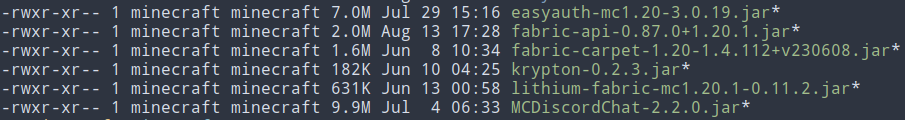
![Infoitech - [B]logging](https://blog.infoitech.co.uk/content/images/2021/04/youtube-small-cover-1.png)

