Linux - Liquidprompt an Adaptive Prompt for Bash

The majority of time a Linux administrator will live his/her life will be in a shell prompt and liquid prompt is a nice out of the box customisation for bash.
You can install it cloning its the git repository :
tiago@HP-8470:~$ sudo apt install git
tiago@HP-8470:~$ git clone --branch stable https://github.com/nojhan/liquidprompt.git ~/liquidpromptAfter installed we need to edit our bash profile and add a few lines to it:
tiago@HP-8470:~ $ vim ~/.bashrc# Only load Liquidprompt in interactive shells, not from a script or from scp
[[ $- = *i* ]] && source ~/liquidprompt/liquidprompt
Let's finally source the file :
tiago@HP-8470:~ $ source ~/.bashrcAnd, we now have a different prompt as seen below :
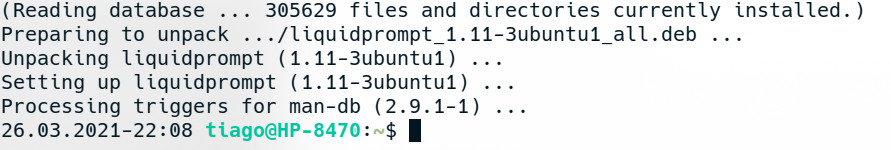
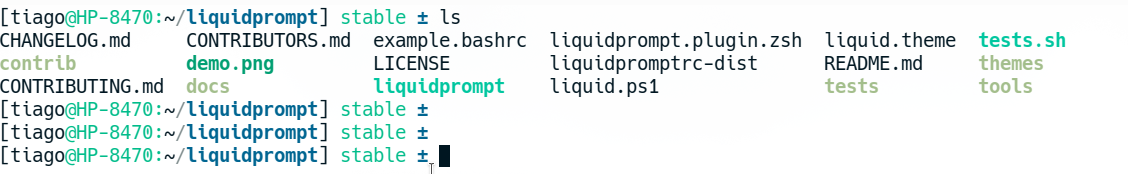
Before we finish, let's activate powerline which is a shipped theme :
[tiago@HP-8470:~] $ source ~/liquidprompt/themes/powerline/powerline.themeAnd we can now use the lp_theme command to change our theme :

To have it changed permanently we need to add the below onto our ~/.bashrc below the line we have previously added :
[[ $- = *i* ]] && source ~/liquidprompt/themes/powerline/powerline.theme
[[ $- = *i* ]] && lp_theme powerlineLiquidprompt has a lot of options and checking their documentation is the way to personalise your prompt.
![Infoitech - [B]logging](https://blog.infoitech.co.uk/content/images/2021/04/youtube-small-cover-1.png)